This Is A Very Common Error Most User Experience When They Want To Modify Or Delete The Contents From Pendrive.Sometimes It Also Comes When We Try To Write Contents In A Write Protected Pendrive.
Removing Write Protection From http://ramblingsofker.blogspot.com /" target="_blank">pendrive Is Tough Job,Even We Can't Able To Format A Write Protected Pendrive.If We Do So Then We Will Get A Error Like This.
Saying that
"The Disk Is Write-protected."
"Remove The Write-Protection Or Use Another Disk."
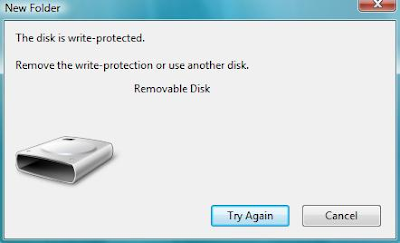
Removing Write Protection From http://ramblingsofker.blogspot.com /" target="_blank">pendrive Is Tough Job,Even We Can't Able To Format A Write Protected Pendrive.If We Do So Then We Will Get A Error Like This.
Saying that
"The Disk Is Write-protected."
"Remove The Write-Protection Or Use Another Disk."
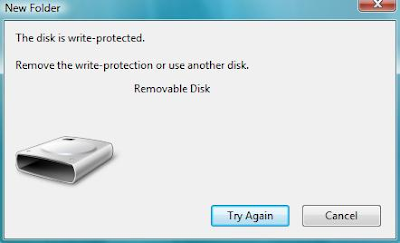
But By Following This Article Can Help You to Remove Write Protection From Pendrives Or Memory Cards :)
So Here The http://ramblingsofker.blogspot.com /2012/07/remove-write-protection-on-pendrive-or.html" target="_blank">Trick To Remove Write Protection On Pendrive.
STEP 1:First Of All Click On Start.
STEP 2:Click On Run
STEP 3:Type Regedit And Press Enter.This Will Open A Registry Editor.
STEP 4: Navigate To
HKEY_LOCAL_MACHINE\SYSTEM\CurrentControlSet\Control\StorageDevicePoliciesSTEP 5:Double click the key WriteProtect in the right pane and set the value Of Value Data Section to 0
As You Can See In Image Below.
As You Can See In Image Below.
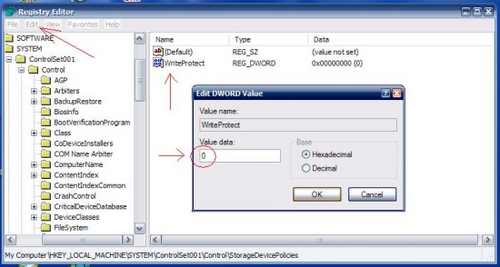
STEP 6: Click On Ok.
STEP 7: Exit Registry Editor And Restart Your Computer..
Done..Write Protection Is Removed From http://ramblingsofker.blogspot.com /2012/07/remove-write-protection-on-pendrive-or.html" target="_blank">Pendrive... :)



0 komentar:
Posting Komentar