How to show up Send To hidden items - welcome to the blog
Software Gadget the end of this much calm product information launcing, yes every day there are always products that are removed from various brands, both physical hardware products and software that need new knowledge to use it, well now we will discuss first about How to show up Send To hidden items as you search we have collected a lot of data to make this information as complete as possible for you, please read:
Articles :
How to show up Send To hidden items
full Link :
How to show up Send To hidden items
You can also see our article on:
How to show up Send To hidden items

The Send To lists can be expanded for more options.
Quick tip
You can access the Menu by using the Shift key.
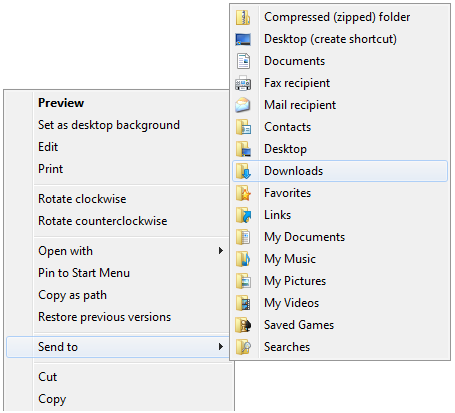
To customize more options go to the Send to folder and add or remove some features.
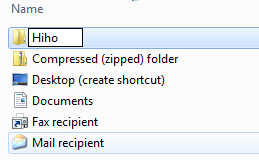
C:\Users\[Username]\AppData\Roaming\Microsoft\Windows\SendTo
If something happens like you’ve deleted something on the folder, you can restore the missing items by creating the files below:
| Send to Folders | Text configuration |
| Compressed (zipped)Folder.ZFSendToTarget | Zip |
| Desktop (create shortcut).DeskLink | desktop |
| Documents.mydocs | |
| Fax Recipient.lnk | not applicable – shortcut |
| Mail Recipient.MAPIMail | mail |
That’s it!

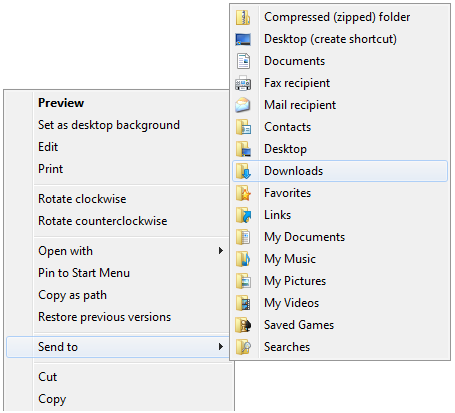
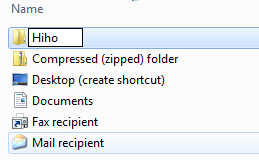



0 komentar:
Posting Komentar