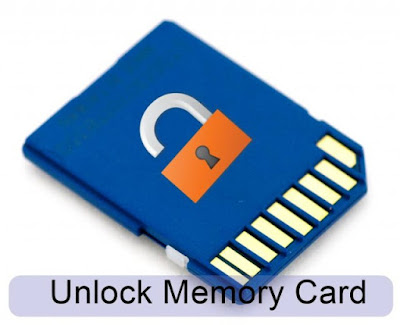 |
| How To Remove Memory Card Password |
Today we are here with a trick for Remove Password Of Memory Card. Today every mobile user weather it is android,ios or any other use memory card in their devices. And this small chip is a device that can store million bytes of data. Sometime we protect our memory card with password, but forgot that. In that case you will have trouble to access your memory card or copy paste anything in it. So in this post i will tell you a trick which will remove memory card password. Just follow the below to proceed.
How To Remove Memory Card Password
The method to remove password from memory card is very simple and easy and this can be done by two ways, either from Pc or from android device. Also you can even view your current password too. Just follow the below steps to proceed.
Steps To View & Remove Password Of Memory Card Using Android
- First of all insert your password protected memory card in your android device.
- Now download the ES file Explorer in your android and open it.
- Now there go to system folder and locate the file mmcstore.
- Now rename it as mmcstore.txt and open it.
- Now there you can see the current password of your memory card,note it down.
- Now in memory card option click on remove password and then paste the password that you have noted.
- Thats it you are done.
Steps To Remove Password Of Memory Card Using PC
With this method all your data will get lost as you will be going to format your memory card in this method, so i recommend to use above method and if it doesn’t work then go for this method.
- First of all insert your memory card in any of smartphone.
- Now connect the phone with computer using USB cable.
- Now right click on memory card drive in your Pc and click on format(It will not ask any password to format).
- Thats it by formatting your memory card password will also get removed and you can now access your memory card completely.
So above are the two ways for How To Remove Password Of Memory Card. By these ways you can easily view or remove password from memory card and can easily share data from it. And this method is such a simple that even non tech person can also do this by just following the simple steps discussed above. Hope you like the post, don’t forget to share it with your friends and leave a comment below if you facing any trouble at any step.



0 komentar:
Posting Komentar