Hello Friends How are You...Hoping That You all Are Feeling Good Here..
So Friends Today I am Going to show Something Interesting As well As Handy Trick.
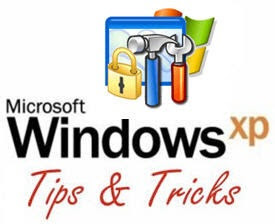
Formatting And Fresh Installation of Windows Xp is a lengthy and boring Process But we all Have To do that.
Sometimes In a Month And Sometimes in A week.
Its Approx 40-60 minutes long process.But Friends Today I will Show You how To format Or Fresh Install Xp in Just 10 minutes.
So Lets Take A look.
Sometimes In a Month And Sometimes in A week.
Its Approx 40-60 minutes long process.But Friends Today I will Show You how To format Or Fresh Install Xp in Just 10 minutes.
So Lets Take A look.
To perform a clean installation of Windows XP, follow these steps:
- Start your computer from the Windows XP CD. To do this, insert the Windows XP CD into your CD drive or DVD drive, and then restart your computer.
Note To boot from your Windows XP CD, the BIOS settings on your computer must be configured to do this. - When you see the "Press any key to boot from CD" message, press any key to start the computer from the Windows XP CD.
- At the Welcome to Setup screen, press ENTER to start Windows XP Setup.
- Read the Microsoft Software License Terms, and then press F8.
- Follow the instructions on the screen to select and format a partition where you want to http://ramblingsofker.blogspot.com /" target="_blank">install Windows XP.
- Follow the instructions on the screen to complete the Windows XP Setup.
STEP 1 : After the Copy Part is Over ... System is Rebooted as we all know In general Formatting Procedure...
Now After Reboot The Below Image Will Appear....
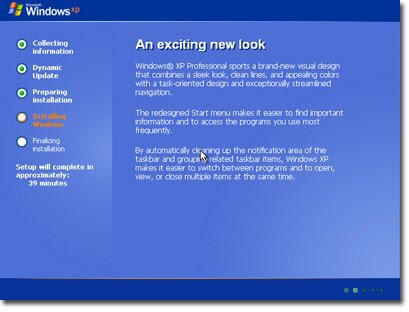
STEP 2: Now As This Image APPEARS You Have to Press "Shift + F10 " . This Will Open The command Prompt... Now type taskmgr in it. This will open the Task manager .
STEP 3 : After The task Manager Opens Goto Processes ... And Find "Setup.exe" process and Right CLICK on It.... and set the Priority to Highest....
STEP 4: Now Just Wait And Watch It Will Completed In 2 minutes To 9 Minutes. Vary From System To System.
Enjoy..
If You Want To Install Windows Xp On Your 2gb Pendrive Then Read More From Here..
http://techwarlock.blogspot.in/2012/06/install-windows-xp-on-pendrive.html




0 komentar:
Posting Komentar