Google analytics provides ways to monitor your website(s) in different levels. The system is so specific that you can study and analyze all the users interaction.
Let’s dig on how to know where each keywords from Google Search came from.
Go to the Traffic Sources and hit the overview menu.
Google Analytics will view the top ten keywords searches. Click the View Full Report link to see the entire keyword searches at specific range of Date.
The Show rows options will display how many rows of searches that you want to study or analyze.
This is a Google Search Keyword example that is usually being inputted at Google.com:
To see where the person who wrote that Search located, just click the “Secondary Dimension” menu and Visitors Group.
The Country/Territory menu will display all the users (that wrote the keyword search) country location.
Click “City” to display all users City location as shown below.
That’s it! Keep on reading!
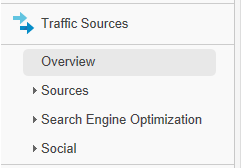
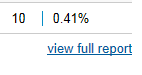
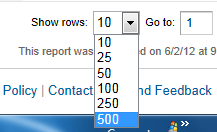






0 komentar:
Posting Komentar